- Applications
- Tools
QuickBooks Online Accounting

| Install | +100 |
| From 1 Rates | 5 |
| Category | Tools |
| Size | 110 MB |
| Last Update | 2024 May 20 |

| Install | +100 |
| From 1 Rates | 5 |
| Category | Tools |
| Size | 110 MB |
| Last Update | 2024 May 20 |
View the antivirus scan results
Images
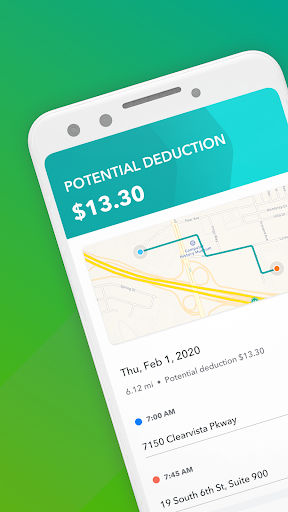













Introduction
More Info
With the QuickBooks app, run your solopreneur or small business anytime, anywhere. Manage your bookkeeping, cash flow and expenses, run reports, and get a clear view of your business performance.
Choose from two different plans.
Solopreneur:
- Connect your bank and credit card accounts in one place to organize business finances
- Easily send invoices and estimates on the go to get paid faster
- Auto-categorize business and personal expenses to track and maximize tax deductions
- Auto-track mileage to be ready and organized for tax time
- See tax estimates and deductions to get a clear picture of where you stand
Simple Start (includes everything in Solopreneur, plus):
- Automate invoices to give customers the option to set up automatic payments
- Snap photos of your receipts and categorize on the go
- Manage 1099 contractors
- Connect 1 e-commerce sales channel and automatically sync to your account
Great companion app for QuickBooks Online.
Not compatible with QuickBooks Desktop for Windows or Mac.
Terms, conditions, pricing, special features, and service and support options subject to change without notice.
From INTUIT
Makers of: QuickBooks, TurboTax, Credit Karma & Mailchimp
Visit:
https://www.intuit.com/privacy/statement/ to learn how Intuit protects your privacy.
https://www.intuit.com/legal/terms/en-us/quickbooks/online/ to read the Intuit terms of service.
Intuit, 2700 Coast Ave, Mountain View, CA 94043
SUBSCRIPTION INFORMATION
- Your Google Play account will be charged when you confirm the purchase.
- Your subscription will automatically renew unless you turn off auto-renew at least 24 hours before the end of the current period.
- Your Google Play account will be charged for renewal within 24 hours prior to the end of the current period.
- You can manage your subscription and turn off auto-renewal by going to your Google Play account after purchase. On your device, go to the Google Play app, tap your Account, then Payments & Subscriptions, and tap Cancel subscription.
- You'll give up any unused portion of a free trial period when you purchase a subscription.
User Reviews
- 1 Rates
5 from 5
5
4
3
2
1
Related Applications
Users Also Installed

Jabra Sound+
Tools

Blood Pressure Diary
Medical

Wallet: Budget Expense Tracker
Finance

Amazon Seller
Tools

Color Call Screen Themes
Personalization

Docx Reader
Tools

Vrbo Vacation Rentals
Travel & Local

Pocoyo's Numbers game: 1, 2, 3
Education

Upside: Cash Back - Gas & Food
Travel & Local

Crypto.com - Buy Bitcoin, ETH
Finance
Similar Applications

Microsoft Excel: Spreadsheets
Tools

Holoo Personal Accounting
Finance

Esay invoice
Finance

Gheyas Personal accounting
Finance

Kasabeh Pocket Accounting
Finance

Smart Wallet - Personal Finance
Finance

Pocket Accounting
Finance

parsianandroid
Finance

Aino accounting (invoice, customer)
Finance

Tadbir Personal Accounting
Finance










